Excel users, particularly those working with the 2007 version, may sometimes encounter a peculiar error message: ‘stdole32.tlb’.
This error can disrupt normal functioning and cause inconvenience, especially for those who rely on Excel for professional purposes.
This article provides an in-depth exploration of this error and offers easy-to-follow, step-by-step solutions to resolve it.
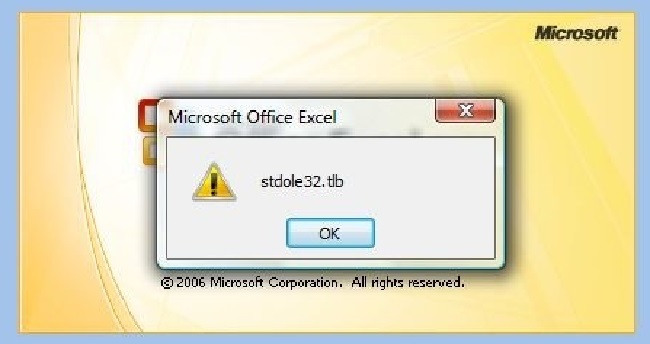
Understanding the Error stdole32.tlb
The ‘stdole32.tlb’ error typically arises when there are issues with the Microsoft Excel 2007 software installation or when there’s a conflict with other software.
The ‘stdole32.tlb’ file is a part of the Microsoft OLE (Object Linking and Embedding) library, which allows applications to create and edit compound documents. When this file gets corrupted or is missing, errors can occur.
Solution 1: Repair Microsoft Excel 2007 Installation
One of the primary solutions to fix the ‘stdole32.tlb’ error is by repairing the Microsoft Office installation:
Step 1: Click the ‘Start’ button and navigate to the ‘Control Panel’.
Step 2: Open ‘Programs and Features’.
Step 3: Scroll down and find ‘Microsoft Office 2007’ in the list of installed programs.
Step 4: Right-click on ‘Microsoft Office 2007’ and select ‘Change’.
Step 5: In the window that appears, select ‘Repair’, then click ‘Continue’.
Step 6: Follow the on-screen instructions to complete the repair process.
Step 7: Once done, restart your computer and open Excel to see if the issue is resolved.
Solution 2: Reinstall Microsoft Office 2007
If the repair doesn’t work, another option is to reinstall Microsoft Office:
Step 1: Open ‘Programs and Features’ in the ‘Control Panel’.
Step 2: Find and select ‘Microsoft Office 2007’, then click ‘Uninstall’.
Step 3: After the uninstallation process is complete, restart your PC.
Step 4: Reinstall Microsoft Office 2007 from the original installation source.
Step 5: Restart your PC and check if Excel now works without the error.
Conclusion
The ‘stdole32.tlb’ error in Microsoft Excel 2007 is an issue that can hamper productivity. However, the solutions detailed in this guide – repairing the Microsoft Office installation or reinstalling the software – can effectively resolve the issue.
Always remember to save your work regularly and maintain updated backups to prevent data loss.
Frequently Asked Questions
Here are some of the frequently asked questions to this error:
What causes the ‘stdole32.tlb’ error in Excel?
The error usually occurs due to a corrupted Microsoft Excel installation or conflicts with other software.
Can I prevent the ‘stdole32.tlb’ error?
Keeping your software and operating system up-to-date, maintaining a clean and uncluttered system, and performing regular malware scans can help prevent such errors.
Do I need the original installation source to repair or reinstall Microsoft Office 2007?
Yes, the original installation source or a valid license key is required to repair or reinstall the software.
What if the error still persists after repairing and reinstalling?
If the issue persists, it’s advisable to seek help from a professional or Microsoft Support to prevent further issues.
Can I upgrade to a newer version of Excel to avoid this error?
Yes, upgrading to a newer version of Excel can help avoid this and other outdated software issues.


