Facebook, the world’s largest social network, connects us to friends, family, and communities of interest. However, encountering the ‘Content Not Available’ message can disrupt this connection.
This comprehensive guide will help you understand the causes of this issue and equip you with practical, step-by-step solutions to get you back on track with your social networking.
As a powerful platform for connection and communication, Facebook has become an integral part of our digital lives. However, the ‘Content Not Available’ message can prove to be a significant barrier.
While this message can appear for several reasons, there are solutions available. By understanding the cause, you can find the most effective fix and get back to enjoying your Facebook experience.
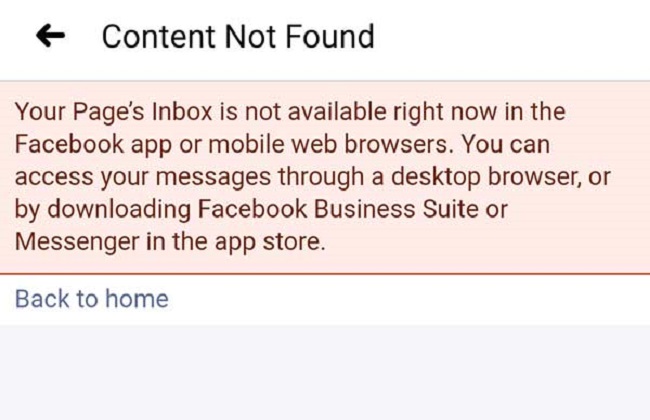
Causes of ‘Content Not Available’ on Facebook
Here are the main reasons why you might encounter this issue:
Profile Restrictions: The content might be restricted by the user, making it inaccessible to certain people or from certain locations.
Content Removal: The post or page you’re trying to access has been deleted or temporarily removed by the user or Facebook.
Technical Glitches: Sometimes, temporary errors or glitches on Facebook’s side can result in this message.
Solutions to Fix ‘Content Not Available’ on Facebook
With the potential causes in mind, let’s explore the step-by-step solutions:
Solution 1: Refresh or Relog
Sometimes, the simplest solutions are the most effective:
Step 1: Try refreshing the page or closing and reopening the app.
Step 2: Log out of your account, then log back in. This often resolves temporary glitches.
Solution 2: Check Your Internet Connection
Poor connectivity can cause content to load improperly:
Step 1: Make sure you’re connected to a stable internet connection.
Step 2: Try reloading the content after resolving any connectivity issues.
Solution 3: View as Visitor (for Pages)
If you’re an admin and can’t view your own page, this might help:
Step 1: Go to your Facebook page.
Step 2: Click on the three dots next to the ‘Share’ button, then select ‘View as Page Visitor.’
Step 3: Check if the content is now available.
Solution 4: Contact the Content Owner
If the content is from a user or a page:
Step 1: Contact them via a comment, message, or any other available method.
Step 2: Politely ask if they have any restrictions or if they’ve removed the content.
If none of these solutions work, it’s likely the content has been permanently removed or you’re not authorized to view it.
Conclusion
Encountering the ‘Content Not Available’ message on Facebook can be frustrating, but understanding its causes and applying the appropriate solutions can help you regain your seamless social media experience.
Whether it’s a simple refresh, an internet check, or reaching out to the content owner, these steps can guide you towards resolving the issue.
Just like in real life, navigating the world of Facebook can sometimes involve running into a few roadblocks.
But with a little knowledge and patience, there’s no barrier that can’t be overcome. Stay connected, stay informed, and enjoy your Facebook journey!
Frequently Asked Questions
Here are some of the frequently asked questions to this topic:
1. Q: Can Facebook support help me with the ‘Content Not Available’ issue?
A: While Facebook support can assist with technical issues, if the content is not available due to user restrictions or removal, they might not be able to help. It’s always a good idea to contact support if you’re frequently encountering this issue.
2. Q: Is there a way to access content that has been deleted?
A: No, once content has been deleted by the user or removed by Facebook due to policy violations, it cannot be retrieved.
3. Q: I still see the ‘Content Not Available’ message even though my internet connection is stable. What now?
A: If you’ve ruled out connectivity issues, try the other methods suggested in this guide. If none work, it’s possible the content is no longer available or you do not have permission to view it.
4. Q: The ‘Content Not Available’ message only appears for a specific page. Why is this?
A: The page owner might have set restrictions on who can view their content or it’s possible the page has been removed or temporarily unpublished.
5. Q: What does it mean if the ‘Content Not Available’ message is displayed for my own content?
A: If you’re unable to view your own content, it could be a technical issue. Try logging out and back in or viewing your page as a visitor. If the problem persists, reach out to Facebook support.


