As a DirecTV customer, it can be frustrating to encounter the notorious 771 error message. Fear not, for this guide will delve into the causes and solutions to help you restore your viewing pleasure.
DirecTV 771 error, commonly known as “Searching for Satellite Signal”, can occur when your DirecTV receiver has trouble communicating with the satellite dish.
It can cause interrupted service or complete signal loss, disrupting your entertainment flow. Let’s explore the reasons behind this error.
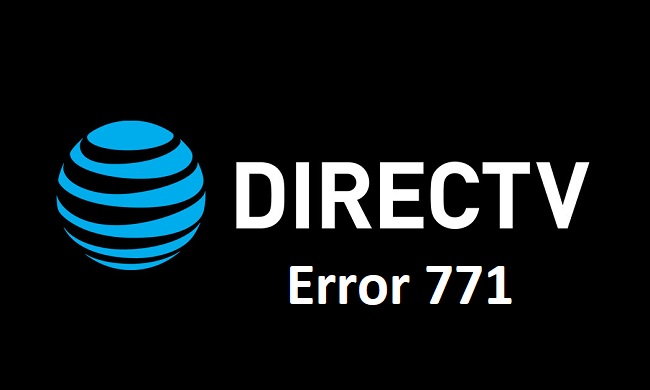
Causes of DirecTV 771 Error
Bad Weather: Extreme weather conditions such as heavy rain, snow, or storm can interfere with the satellite signal, causing the 771 error.
Misaligned Dish: If the satellite dish is knocked out of alignment, even slightly, it can disrupt the signal.
Obstructions: Any obstruction between the dish and the sky, like trees or buildings, can cause this error.
Faulty Cabling or Equipment: Issues with the wiring, the receiver, or the dish itself can cause the 771 error.
Solutions to DirecTV 771 Error
Before calling in a professional, here are a few steps you can try yourself to rectify the error:
Solution 1: Check for Obstructions
Physical obstructions between your satellite dish and the sky can interfere with the signal, causing the 771 error. Here’s what to do:
Step 1: Step outside and take a good look at your satellite dish. It should have a clear view of the southern sky.
Step 2: Remove any obstructions that could be causing issues. This could be tree branches, a new construction, or even heavy snowfall on the dish itself. Be careful if you need to use a ladder or tools.
Solution 2: Reset Your Receiver
If there are no visible obstructions, resetting your DirecTV receiver can help re-establish the connection with the satellite. Here are the steps:
Step 1: Locate the red reset button on your DirecTV receiver. It’s typically found on the side of the receiver.
Step 2: Press and hold the reset button for 15-20 seconds.
Step 3: After you release the button, your receiver will restart. This process may take a few minutes.
Step 4: Once the receiver restarts, check your channels to see if the error has been resolved.
Solution 3: Check Your Dish Alignment
Your satellite dish needs to be correctly aligned for the receiver to pick up the signal properly. Here’s what you should do:
Step 1: Inspect your dish from a safe distance to see if it’s been knocked out of position. Look for obvious signs like a tilted or skewed dish.
Step 2: If you suspect that the dish is misaligned, do not attempt to fix it yourself. DirecTV dishes are precisely positioned using specific tools. Incorrect adjustments may result in loss of service. Instead, contact a professional to make these adjustments.
Solution 4: Inspect the Cables
Sometimes, the issue could be due to faulty or loose cables. Here’s how to check:
Step 1: Ensure that all cables connecting your receiver, dish, and TV are plugged in tightly. Loose connections can cause issues.
Step 2: Carefully examine the cables for any visible damage such as fraying, cuts, or extreme bending. A damaged cable can interfere with the signal quality.
Step 3: If you find a damaged cable, you’ll need to replace it. Be sure to use high-quality cables designed for satellite TV usage.
Solution 5: Wait Out Bad Weather
Bad weather, particularly heavy rain or snow, can interfere with the satellite signal, resulting in the 771 error. In this case, you may need to wait until the weather clears up.
Once the weather improves, normal service usually resumes. If it doesn’t, try resetting your receiver as per Solution 2.
Conclusion
DirecTV’s 771 error is a common issue that many users encounter. However, understanding the root causes and potential solutions can help you quickly restore your service.
If self-troubleshooting doesn’t work, don’t hesitate to contact a professional to ensure your home entertainment stays uninterrupted.


