Navigating our digital lives requires a skillful balancing act. With a myriad of apps, platforms, and notifications vying for our attention, we often find ourselves overwhelmed and distracted.
To help manage these digital demands more effectively, we turn to innovative tools like Share Focus Status. But what does ‘Share Focus Status’ mean, and how does it help us navigate our digital environments?
Share Focus Status is a game-changing feature that forms part of the broader ‘Focus’ tool, a cutting-edge solution designed to manage and customize notification influx according to your unique needs and schedule. Now let’s find out what does share focus status mean.
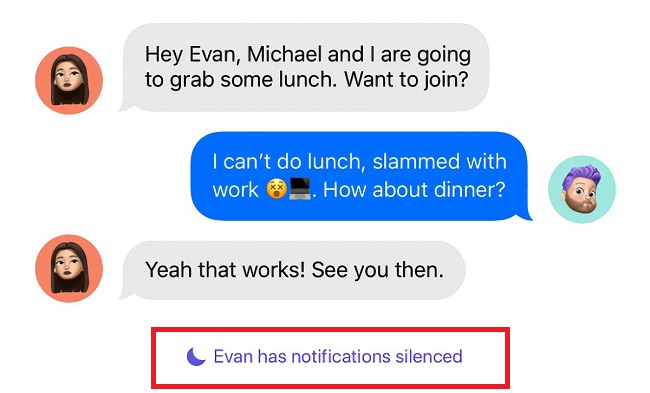
Description and Features
The Share Focus Status feature plays a crucial role in managing your digital interactions. When activated, it alerts your contacts that you’re in a specific ‘Focus’ mode.
This status acts as a subtle ‘Do Not Disturb’ sign, signaling to your contacts that you might be busy or unavailable, thereby minimizing interruptions.
Each ‘Focus’ mode is designed to help you manage different activities or times of day, allowing you to control and customize the barrage of notifications that typically come your way.
By using Share Focus Status, you can optimize your productivity, maintain your privacy, and balance your work-life activities more effectively.
Mode Presets and Customization
Several pre-configured Focus modes are available to suit different needs, including ‘Work’, ‘Sleep’, ‘Fitness’, and ‘Driving’. However, the power of the Focus tool lies in its customization potential.
You have the flexibility to create custom modes that match your specific lifestyle and preferences. The customization options are extensive.
You can determine which apps are allowed to send notifications during each Focus mode, which people can reach you, and which Home Screen pages are displayed.
This degree of control over your device’s behavior ensures that your digital life aligns seamlessly with your real-life demands.
Apps Supporting Share Focus Status
The Share Focus Status is primarily integrated within communication apps such as Messages and FaceTime, providing a clear status to your contacts indicating your availability.
Importantly, third-party apps are also starting to adopt this feature, allowing for a more holistic, streamlined experience across various platforms.
Share Focus Status in the Messages App
Within the Messages app, the Share Focus Status feature functions to display an automated status to your contacts, indicating when you’re in a particular Focus mode.
This feature is extremely valuable, as it helps manage expectations about your response time, ultimately reducing potential distractions during your focused periods.
Share Focus Status with Selected Contacts
In addition to general functionality, you can also choose to display your Share Focus Status only to specific contacts. This capability offers an added layer of privacy control, allowing you to select who is privy to your availability and who isn’t.
Share Focus Status Not Shown in the Messages App
Despite its utility, there may be situations where the Share Focus Status doesn’t display in the Messages app. This could be due to several reasons, including software bugs, incorrect configuration settings, or potential issues on the receiving end with your contact’s device.
Disable Share Focus Status
If you ever feel the need to keep your Focus mode private, disabling the Share Focus Status feature is a straightforward process.
Simply deactivate the “Share Focus Status” option within your Focus settings, and your status will no longer be shared with your contacts.
Resolving Common Issues with the Share Focus Status
Like any digital feature, the Share Focus Status might present some issues from time to time. In such cases, several troubleshooting steps can be beneficial. Firstly, ensure your device’s software is up-to-date, as outdated software can often cause functionality issues.
Secondly, revisit your Focus settings to confirm they are correctly configured. Restarting your device or resetting the Focus settings may also help resolve any persistent issues.
Conclusion
Share Focus Status represents a significant stride in digital time and attention management. Its highly customizable nature, compatibility with various apps, and capacity to manage digital distractions make it a cornerstone for modern productivity.
By understanding and utilizing this feature effectively, we can foster a more balanced, productive, and fulfilling digital life. Hope now you know what does share focus status mean.


