Familiar with the frustrating experience of seeing “Support.Nintendo.com Error Code 51030” on your screen? Don’t worry; you’re not alone.
This error code is a common issue among Nintendo users worldwide, often leaving them puzzled. But no need to fret – we’ve got your back!
This comprehensive guide will walk you through the causes of this error and provide step-by-step solutions to get your Nintendo device back on track.
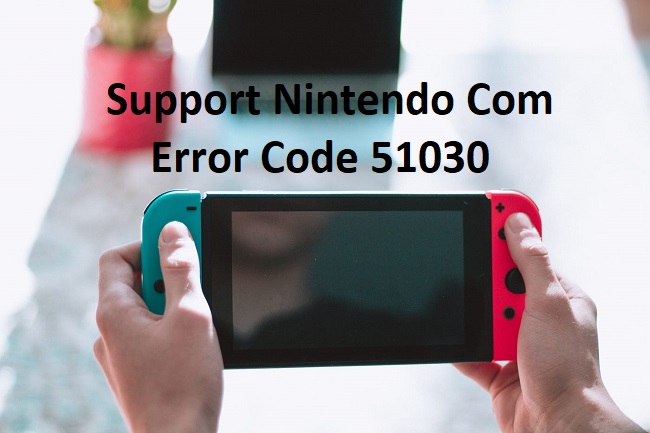
Causes of Support.Nintendo.com Error Code 51030
This pesky error usually appears when your Nintendo console is unable to connect to your wireless network.
The causes may vary, but they typically involve issues with your network’s SSID, the security key, or the router’s settings.
Recognizing the specific cause can be a major step in effectively solving the error.
Solutions to Fix Support.Nintendo.com Error Code 51030
Solution 1: Verify SSID
The error might be due to an incorrect SSID (Service Set Identifier). Ensure you’ve entered the correct SSID for your network.
- Go to the Wii System Settings.
- Click on the blue arrow to reach ‘Wii System Settings 2’ menu options.
- Select ‘Internet > Connection Settings’.
- Select the connection file, choose ‘Change Settings’, and navigate to the right to access SSID.
- Check if the SSID matches with the one found on your router and confirm ‘OK’.
Solution 2: Confirm Network’s Security Key
- Follow the steps outlined in Solution 1 until you reach ‘Change Settings’.
- Scroll to ‘Wii System Settings 3’ and click on ‘WEP or WPA key’.
- Type your network’s security key here and select ‘OK’.
- Save the settings and perform a connection test.
Solution 3: Power Cycle Your Router
Sometimes, simply restarting your router can resolve the issue.
- Unplug your router from the power outlet and wait for about a minute.
- Plug it back in and attempt to connect your Nintendo console to the internet.
Solution 4: Change Wireless Channel
If your router is set to a crowded wireless channel, it could be causing this error.
- Access your router’s settings via your PC and change the channel to either 1 or 11.
- Save these changes and attempt to connect your Nintendo device again.
Solution 5: Update Router’s Firmware
Old firmware might be incompatible with your Nintendo console.
- Visit the manufacturer’s website or contact your Internet Service Provider (ISP) to learn how to update your router’s firmware.
Solution 6: Bring Nintendo Console Closer to the Router
- The console might be too far from the router, leading to a weak signal.
- Move your Nintendo console closer to the router or remove any physical barriers between them, and try again.
Conclusion
Encountering the support.nintendo.com error code 51030 can be a speed bump in your gaming experience. However, with these detailed solutions, you should be able to resolve this error in no time.
Always ensure your console is in a good position to receive your Wi-Fi signal and keep your router’s firmware updated. Happy gaming!
Frequently Asked Questions
Here are some frequently asked questions to this question:
What does error code 51030 mean on Nintendo? Error code 51030 on Nintendo means the console is unable to connect to your wireless network.
Can moving my Nintendo console closer to the router help? Yes, placing the console closer to your router can often improve the connection and may resolve the error.
How do I find my network’s SSID? The SSID is usually written on a sticker at the back or the bottom of your router.


