Losing connection during an intense Tarkov game can be a frustrating experience. Whether it’s the thrill of a successful raid or the anticipation of a tactical move, losing server connection can instantly disrupt your gaming momentum.
This in-depth guide will help you understand the causes behind ‘server connection lost’ in Tarkov, and provide you with step-by-step solutions to restore your gaming connectivity.
Escape from Tarkov, a realistic first-person shooter, offers a unique blend of combat simulation with role-playing and MMO features.
However, like any online game, it’s not immune to connectivity issues, with ‘server connection lost’ being a common problem. But worry not, this comprehensive guide is here to provide practical solutions to get you back into the action.
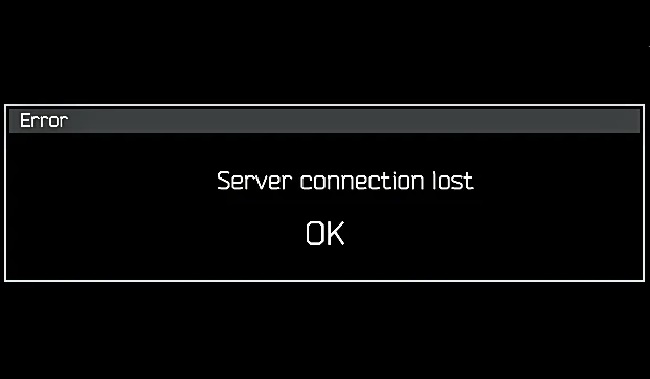
Causes of ‘Server Connection Lost’ in Tarkov
Understanding why you’re losing server connection can help in identifying the most effective solutions. The common causes include:
Server-Side Issues: Sometimes, the game’s servers can experience downtime or congestion, causing players to lose connection.
Local Network Problems: Unstable or weak internet connections at the player’s end can lead to this issue.
Firewall or Antivirus Interference: Security software may occasionally block or limit the game’s connectivity.
Solutions to Fix ‘Server Connection Lost’ Tarkov
Now that we’ve explored the potential causes, let’s dive into the step-by-step solutions:
Solution 1: Check Tarkov’s Server Status
Before troubleshooting your system, it’s wise to check whether the issue lies with the game’s servers:
Step 1: Visit websites like ‘Downdetector’ or Tarkov’s official social media pages for server status updates.
Step 2: If the servers are down, the only solution is to wait for the developers to fix the issue.
Solution 2: Test Your Network Connection
If the problem is not with Tarkov’s servers, test your internet connection:
Step 1: Perform an online speed test to verify your connection’s stability and speed.
Step 2: If the connection is unstable, consider restarting your router or contacting your Internet Service Provider (ISP).
Solution 3: Configure Your Firewall and Antivirus
If your network connection is stable, your security software might be the culprit:
Step 1: Open your firewall settings and ensure that Tarkov and its related services are on the ‘allowed’ list.
Step 2: In your antivirus, add Tarkov to the list of exceptions.
Step 3: Save your changes and restart the game to check if the issue persists.
Solution 4: Reinstall Tarkov
If all else fails, reinstalling the game can help:
Step 1: Uninstall Escape from Tarkov from your system.
Step 2: Download the latest version from Tarkov’s official website and install it.
Step 3: Launch the game to see if the problem is resolved.
If the issue continues after trying all these steps, you may want to seek help from Tarkov’s support team.
Conclusion
Experiencing ‘server connection lost’ while playing Tarkov can be a gaming buzzkill. However, by understanding its causes and potential solutions, you can take proactive steps to resolve the issue and get back to your thrilling escape journey.
This guide empowers you to navigate these technical challenges and emerge victorious, fully ready to dive back into the immersive world of Tarkov.
Remember, even the most daunting of tech issues are but temporary obstacles in your gaming journey. With the right knowledge and a bit of patience, no error can stand in your way. Happy gaming!


