The PlayStation 5 (PS5) from Sony brings an unparalleled gaming experience to the table with its exceptional performance and state-of-the-art features. However, like any piece of technology, it’s not immune to occasional hiccups.
One such issue faced by users is the “PS5 turns off by itself” problem. This unanticipated shutdown can disrupt the immersive gaming experience PS5 promises.
To help you navigate this issue, we’re providing a comprehensive guide that delves into the potential causes and offers detailed, step-by-step solutions to keep your gaming sessions uninterrupted.
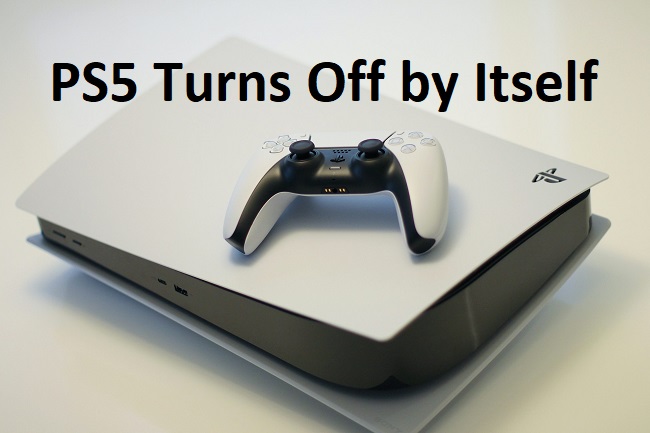
Unraveling the Mystery: Why Does PlayStation 5 Randomly Turn Off?
Before we tackle the solutions, let’s understand the common causes that might trigger your PS5 to power off unexpectedly:
1. Overheating: The PS5, with its powerful processor, is bound to generate heat during operation. If this heat isn’t effectively managed and the console gets too hot, it may turn off to protect the internal components from heat damage.
2. Software Glitches: Like any software-driven device, the PS5 can encounter software bugs or glitches. These could sometimes lead to sudden system shutdowns.
3. Power Supply Issues: Issues with the console’s power supply or a faulty power cable can also contribute to unexpected shutdowns.
4. System Settings: PS5 has certain system settings related to power management and energy-saving. These settings could cause the PS5 to turn off automatically if the console remains inactive for a specific period.
Step-by-Step Solutions to the PS5 Turns Off By Itself Issue
With a better understanding of the possible triggers, we can now dive into the step-by-step solutions to combat this issue:
Solution 1: Ensure Proper Ventilation
Overheating can be a frequent culprit behind unanticipated shutdowns. Proper ventilation is key to prevent this.
Step 1: Position your PS5 in an open, well-ventilated area where heat can easily dissipate.
Step 2: Keep the console away from other electronic devices that generate heat. This prevents the ambient temperature around the PS5 from rising excessively.
Step 3: Ensure that the console’s vents are free of dust. A buildup of dust can obstruct airflow and cause overheating. Use a can of compressed air to gently clean the vents without causing damage.
Solution 2: Update Your System Software
Keeping your system software up to date can help resolve software bugs or glitches.
Step 1: Navigate to ‘Settings > System > System Software > System Software Update and Settings.’
Step 2: Enable the ‘Update System Software’ option. The PS5 will automatically check for updates. If an update is available, download and install it.
Solution 3: Check Your Power Supply
Inspecting your power supply and cable can help rule out any power-related issues.
Step 1: Check the power cable for any visible signs of damage or wear. If it appears damaged, consider replacing it with a new one.
Step 2: Make sure the power cable is securely connected to both the console and the power outlet. Loose connections can cause power interruptions leading to sudden shutdowns.
Solution 4: Review and Adjust System Settings
Certain system settings related to power management can cause the PS5 to power off when idle.
Step 1: Go to ‘Settings > System > Power Saving.’
Step 2: Review the settings under ‘Set Time Until PS5 Enters Rest Mode.’ Adjust them according to your preference to prevent the console from entering rest mode too quickly during periods of inactivity.
Conclusion
Although the “PS5 turns off by itself” issue can be quite frustrating, most times, it’s due to simple problems that can be fixed with these troubleshooting steps. It’s crucial to remember that the solutions provided are not one-size-fits-all, as each PS5 issue is unique.
If the issue persists, don’t hesitate to contact PlayStation support for professional assistance. With this exhaustive guide, we hope you can enjoy seamless, interruption-free gaming!


