“Message Blocking Is Active” – a common error notification that can be quite frustrating when you’re trying to communicate via text messages. If you’ve encountered this notification and are seeking answers, you’re in the right place.
This comprehensive guide delves into what “Message Blocking Is Active” means, its causes, and step-by-step solutions to resolve this issue.
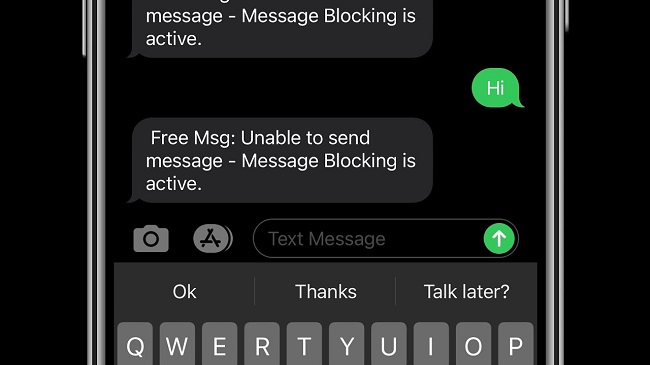
What is ‘Message Blocking Is Active’
“Message Blocking Is Active” is an error notification that appears when your attempt to send a message fails. This problem typically occurs with text messages (SMS), and it essentially means that your messages are being blocked from being sent or received.
The error can be due to various reasons, often linked to your mobile network settings or the recipient’s settings.
Causes of ‘Message Blocking Is Active’
Several reasons could lead to the “Message Blocking Is Active” notification:
Service Issues: The recipient’s carrier might be experiencing technical difficulties, or your own carrier service could be disrupted.
Blocked Contact: The recipient may have blocked your contact number, causing your messages to be rejected.
Shortcodes: If you’re trying to send messages using shortcodes and they’re not enabled, this error could occur.
Insufficient balance: For prepaid plans, you may encounter this error if your account lacks sufficient balance to send messages.
Solutions for ‘Message Blocking Is Active’
These are some effective solutions to fix ‘Message Blocking Is Active’:
Solution 1: Check Your Mobile Service
Step 1: Try sending a message to a different contact to check if your messaging service is working properly.
Step 2: If you can’t send messages to anyone, this indicates an issue with your mobile service.
Step 3: Reach out to your service provider’s customer support. They can provide information about potential outages or issues with the network.
Solution 2: Check for Blocked Contacts
Step 1: Contact the recipient through a different communication channel, if possible.
Step 2: Ask them to open their messaging app and navigate to their blocked contacts list. The exact steps for this will vary depending on their device and software.
Step 3: If your number is on their blocked contacts list, they’ll need to select it and unblock it.
Solution 3: Enable Shortcodes
Step 1: If you’re trying to send a message to a shortcode number (usually a 5-6 digit number used by businesses for text marketing, alerts, etc.), ensure that these are enabled on your account.
Step 2: If you’re unsure how to do this, reach out to your service provider’s customer support. They can guide you through enabling shortcodes.
Solution 4: Check Your Balance
Step 1: If you’re on a prepaid mobile plan, check your account balance. You might be unable to send messages if you have insufficient funds.
Step 2: Log into your mobile account online or through your provider’s app to check your balance.
Step 3: If your balance is low, you’ll need to add more funds to your account. Your provider’s website or app will usually have an option for this.
Step 4: If you’re unsure about the terms of your plan, get in touch with your provider’s customer support for clarification.
Conclusion
Seeing “Message Blocking Is Active” can be a nuisance when you’re trying to send important messages, but with the right knowledge and tools, you can overcome it.
This guide provides a comprehensive understanding of this issue, including causes and solutions, to ensure uninterrupted communication.


