Struggling with the HTTP/1.1 Service Unavailable error? You’ve landed in the right place. In this in-depth guide, we’ll demystify this common HTTP error and guide you through a series of solutions to restore your online connectivity.
HTTP/1.1 Service Unavailable is a standard HTTP status code that indicates that the server, while currently unavailable, can be available later. It’s a common issue users encounter when trying to access a website or online service.
While it might seem complex, with the right understanding and troubleshooting steps, you can fix it quickly and get back to your regular online activities.
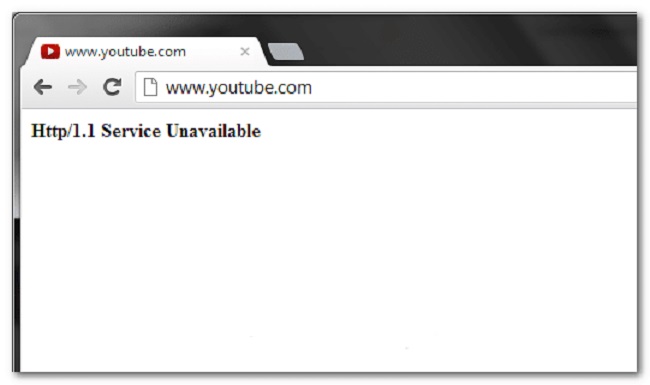
Causes of HTTP/1.1 Service Unavailable Error
The ‘HTTP/1.1 Service Unavailable’ error can be caused by several factors:
Server Overload: If the website server is experiencing high traffic or overworked, it might temporarily be unavailable.
Server Maintenance: The server may be under maintenance or in the process of being updated.
Server Malfunction: Hardware or software issues on the server side can cause this error.
Network Issues: Connection problems between your device and the server can result in this error message.
Solutions to Fix HTTP/1.1 Service Unavailable Error
Here are some of the solutions to fix this error:
Solution 1: Refresh the Page
The simplest solution is to refresh the webpage. You can do this by clicking the refresh button on your browser or pressing F5 on your keyboard.
Solution 2: Check if the Website is Down
You can use online tools like ‘Down for Everyone or Just Me’ to check if the site is down for everyone or if the problem is with your network or device.
Solution 3: Clear Your Browser’s Cache and Cookies
Step 1: On your browser, go to ‘Settings’.
Step 2: Find the ‘Privacy and security’ section.
Step 3: Click on ‘Clear browsing data’.
Step 4: Check the boxes for ‘Cookies and other site data’ and ‘Cached images and files’.
Step 5: Click ‘Clear data’.
Solution 4: Restart Your Router/Modem
Turn off your router/modem, wait for a few minutes, then turn it back on. This can often resolve connection issues.
Solution 5: Contact the Website
If the problem persists, try contacting the website or server administrator. They might be unaware of the issue or could provide information on when the server will be available again.
Conclusion
An HTTP/1.1 Service Unavailable error can disrupt your online experience, but understanding its causes and knowing how to resolve it can help you regain access quickly.
While some server issues are beyond your control, following these solutions can help you troubleshoot and fix the problem from your end. Remember, when in doubt, contacting the website or server administrator is a viable option.
Frequently Asked Questions
Here are some of the frequently asked questions:
1. Q: How long does the ‘HTTP/1.1 Service Unavailable’ error last?
A: The duration of the ‘HTTP/1.1 Service Unavailable’ error depends on the cause. If it’s due to server maintenance or overload, it could last anywhere from a few minutes to several hours.
If the issue is on your end, such as a network problem, it can be resolved as soon as you troubleshoot it.
2. Q: Is there any way to bypass the ‘HTTP/1.1 Service Unavailable’ error?
A: You can’t bypass the error if the issue is from the server side like a server overload or maintenance. However, if the problem is on your end, following the troubleshooting steps in this article can help resolve the issue.
3. Q: Why does refreshing the page sometimes solve the ‘HTTP/1.1 Service Unavailable’ error?
A: Sometimes, the error could just be a temporary glitch on the server, and refreshing the page allows your browser to send a new request which may now be successfully processed.
4. Q: Can I prevent the ‘HTTP/1.1 Service Unavailable’ error from occurring in the future?
A: Unfortunately, you can’t prevent this error since it’s mostly caused by server-side issues. However, ensuring your network is stable and your browser is updated can help minimize occurrence.
5. Q: What’s the difference between ‘HTTP/1.1 Service Unavailable’ and ‘HTTP/1.1 404 Not Found’?
A: ‘HTTP/1.1 Service Unavailable’ means that the server is temporarily unable to handle the request, while ‘HTTP/1.1 404 Not Found’ means that the server could not find the requested URL. In other words, ‘Service Unavailable’ indicates a temporary issue with the server, while ‘404 Not Found’ indicates a permanent issue with the specific webpage.


