Diving into a match of Call of Duty: Warzone only to be confronted with the dreaded Diver error code can be frustrating for any gamer.
This comprehensive guide will enlighten you on what the Diver error code in Warzone is, its possible causes, and how you can triumph over this digital obstacle for an optimal gaming experience.
The exhilarating world of Call of Duty: Warzone has attracted millions of players worldwide. However, it’s not all smooth sailing. The ‘Diver’ error code has been a bane for many players, causing unexpected disconnections and hindering the gaming experience.
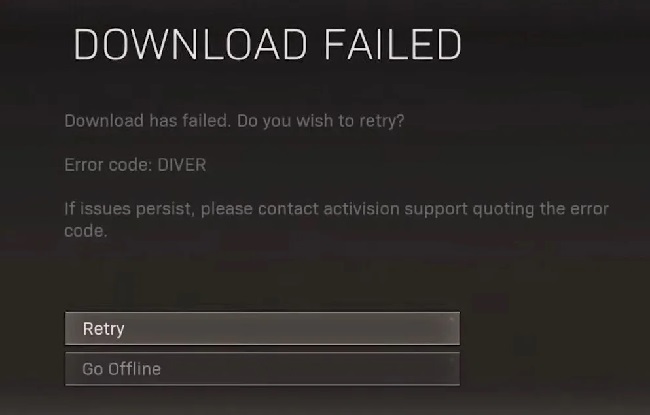
Causes of Error Code Diver Warzone
Understanding the root of the problem is the first step to solving it. The Diver error typically signifies an issue with the game servers or your internet connection. Here are the key causes:
Server Issues: If the Warzone servers are down or facing issues, it could result in the Diver error code. It could be due to server overload, maintenance, or other technical issues on the developers’ side.
Internet Connection Problems: An unstable or slow internet connection can trigger the Diver error. If your device is having trouble maintaining a steady connection to the Warzone servers, you’re more likely to encounter this error.
Game Bugs or Glitches: Occasionally, bugs or glitches within the game may cause this error.
Solutions to Fix Error Code Diver Warzone
Regardless of the cause, there are several ways you can address the Diver error. Here’s a step-by-step guide to each solution:
Solution 1: Check Warzone Server Status
If server issues are causing the error, you will have to wait until the developers resolve the problem. Use platforms like ‘DownDetector’ to verify if others are experiencing issues, signaling a server problem.
Solution 2: Restart Your Router
To fix potential internet connection issues:
Step 1: Turn off your router and unplug it from the power source.
Step 2: Wait for about a minute and then plug it back in.
Step 3: Power on the router and wait until it establishes a connection.
Step 4: Restart Warzone to see if the issue is resolved.
Solution 3: Update the Game
Updating Warzone can help fix bugs or glitches causing the error:
Step 1: Open your gaming platform (Battle.net, PlayStation, Xbox).
Step 2: Navigate to the game library.
Step 3: Select Warzone and click on ‘Update’ if any are available.
Step 4: Once updated, restart the game to see if the issue persists.
Solution 4: Reinstall the Game
As a last resort, if the Diver error persists, consider reinstalling Warzone. Remember to back up your game data to avoid losing your progress.
Conclusion
The Diver error code in Warzone, while a hassle, isn’t a permanent setback. Understanding its causes and potential solutions empowers you to take control of your gaming experience.
With the strategies outlined in this guide, you’re well-equipped to conquer the Diver error and plunge back into the thrilling battles of Warzone.
So, keep your spirits high, and don’t let a temporary error cloud your gaming experience. The battlefield awaits your victorious return, free from the grip of the Diver error code.


