Cricut Design Space is a powerful software that allows users to create and design various projects with their Cricut cutting machines. However, it can be frustrating when Design Space encounters issues and fails to work properly.
If you’re facing problems with Cricut Design Space not working in 2021, this comprehensive guide will help you understand the causes behind the error and provide detailed step-by-step solutions to resolve it.
Get ready to unleash your creativity without any software-related obstacles. Cricut Design Space not working can manifest in different ways, including freezing, crashing, or failing to load.
These issues can occur due to various factors, such as outdated software, browser compatibility problems, or issues with your computer’s settings.
By identifying the causes and implementing the appropriate solutions, you can resolve these problems and ensure smooth operation of Cricut Design Space in 2021.
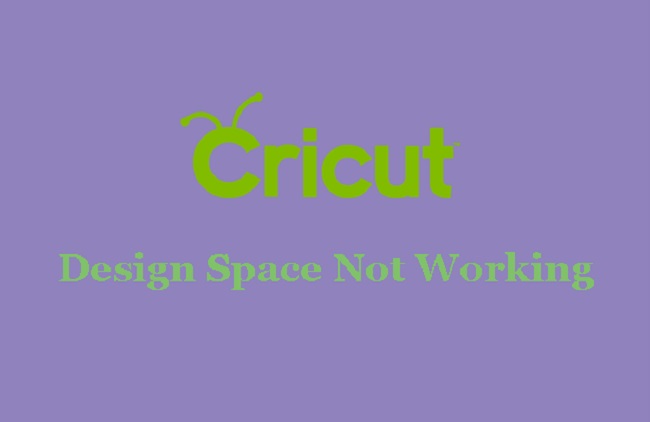
Causes of Cricut Design Space Not Working 2021 Error
Outdated Software: Using an outdated version of Cricut Design Space can lead to compatibility issues and prevent the software from functioning correctly.
Browser Compatibility: Design Space relies heavily on web technologies, and using an unsupported or outdated web browser may result in errors and functionality problems.
Internet Connection: Unstable or slow internet connections can cause Design Space to work improperly or fail to load altogether.
System Settings: Incorrect or incompatible system settings, such as security or firewall configurations, can interfere with Design Space’s functionality.
Solutions to Fix Cricut Design Space Not Working 2021
Follow these step-by-step solutions to fix Cricut Design Space not working in 2021:
Solution 1: Update Cricut Design Space
Step 1: Launch Cricut Design Space on your computer.
Step 2: Check for any available updates by clicking on the “Menu” button and selecting “Update Firmware.”
Step 3: Follow the prompts to update the software to the latest version.
Step 4: Restart your computer and relaunch Design Space to see if the issue is resolved.
Solution 2: Use a Supported Web Browser
Step 1: Ensure that you’re using a web browser supported by Cricut Design Space, such as Google Chrome or Mozilla Firefox.
Step 2: If you’re already using a supported browser, check for updates and install any available updates.
Step 3: Clear the browser cache and cookies to eliminate any potential conflicts.
Step 4: Restart the browser and try accessing Design Space again.
Solution 3: Check Internet Connection
Step 1: Ensure that your internet connection is stable and reliable.
Step 2: Disconnect and reconnect to your Wi-Fi network or switch to a different network if available.
Step 3: Consider restarting your router to resolve any network issues.
Step 4: Test your internet speed to ensure it meets the minimum requirements for Cricut Design Space.
Solution 4: Adjust Security and Firewall Settings
Step 1: Temporarily disable your antivirus software or firewall to see if they are interfering with Design Space.
Step 2: If disabling the security software resolves the issue, add Design Space as an exception in your antivirus or firewall settings.
Step 3: Consult the documentation for your security software or contact the manufacturer for specific instructions.
Conclusion
Dealing with Cricut Design Space not working issues can be frustrating, but with the solutions provided in this comprehensive guide, you can overcome these obstacles and get back to creating stunning projects.
Whether it’s updating the software, using a supported web browser, ensuring a stable internet connection, or adjusting security settings, these step-by-step solutions will help you resolve the issues and enjoy a seamless Cricut Design Space experience in 2021.


