As crucial as Virtual Private Networks (VPNs) are for ensuring online privacy and security, they can occasionally trip on some hurdles.
This article dissects the most common VPN issues users face and how to navigate around them effectively.
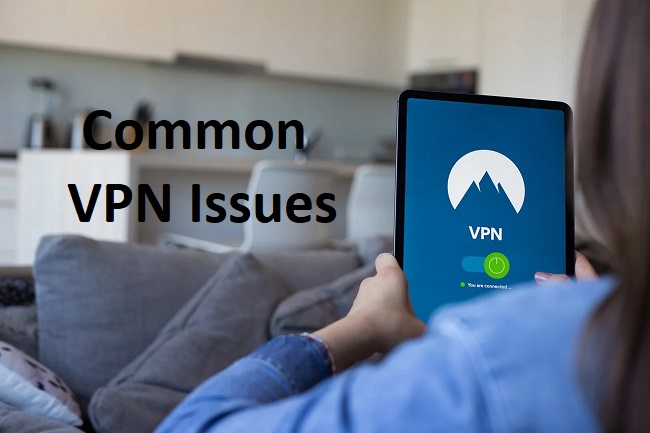
Unraveling Common VPN Issues in 2023
While VPNs offer a robust shield of online protection, they aren’t immune to occasional stumbles. Let’s delve into the most common VPN issues in 2023 and explore potential solutions to ensure a seamless digital experience.
1. VPN Connection Drops
One of the most common problems is a sporadic VPN connection. This could be due to an unstable internet connection, outdated VPN software, or issues with the VPN server.
Solution: Start by checking your internet connection without the VPN to ensure stability. Update your VPN app to the latest version and try connecting to a different server. If problems persist, consider reaching out to the VPN’s customer support.
2. Slow Internet Speed
VPNs can sometimes cause a reduction in internet speed. The encryption process and the distance to the VPN server can contribute to this slowdown.
Solution: If you notice a significant drop in speed, try switching to a server closer to your location. If your VPN offers different protocols, experiment to find the best balance of speed and security for your needs.
3. Difficulty Accessing Certain Websites
Some websites block traffic from known VPN servers, or your VPN might be blocking access to certain sites due to security protocols.
Solution: Try using a different VPN server, preferably in a different location. Alternatively, consider using a VPN with obfuscation technology that can disguise VPN traffic as regular internet traffic.
4. Trouble Connecting on Public Wi-Fi
Many public Wi-Fi networks block VPN connections to control the network’s usage.
Solution: If your VPN uses advanced protocols like OpenVPN or WireGuard, try switching to more common protocols like L2TP/IPsec that are less likely to be blocked. Some VPNs offer a feature called “Stealth Mode” or “Obfuscation” that can help bypass these restrictions.
5. VPN Doesn’t Start with the Operating System
If your VPN doesn’t start with your operating system, your initial connections may not be protected.
Solution: Most VPNs offer an option in their settings to launch at startup. Make sure this setting is enabled. If it’s not available, consider adding the VPN app to your system’s startup programs manually.
Conclusion
The challenges associated with VPNs shouldn’t deter you from using one. Being aware of these common issues and knowing how to troubleshoot them can significantly enhance your VPN experience.
As we traverse the evolving digital landscape of 2023, mastering the art of VPN troubleshooting is a valuable skill to carry with you.
Remember, while these solutions can often fix common VPN issues, always consider reaching out to your VPN provider’s customer support for more specific guidance. Here’s to a secure and seamless digital journey!
Frequently Asked Questions
Here are some of the frequently asked questions to this topic:
1. Q: Why does my VPN disconnect frequently?
A: Several factors could be causing your VPN to disconnect, including unstable internet connection, outdated VPN software, or problems with the VPN server. Ensure you’re using the latest version of the VPN software and try connecting to a different server.
2. Q: Why is my internet speed slow when using a VPN?
A: VPNs encrypt your data for security, which can sometimes slow down internet speed. Also, the further the VPN server from your location, the slower the speed. Try switching to a server closer to you or changing the VPN protocol for better speed.
3. Q: Why can’t I access some websites while using a VPN?
A: Some websites may block traffic from known VPN servers. If you encounter this issue, try connecting to a different VPN server. Some VPNs also have obfuscation technology that can help you bypass these restrictions.
4. Q: Why can’t I connect to my VPN on public Wi-Fi?
A: Public Wi-Fi networks often block VPN connections to control network usage. Using a common VPN protocol or a VPN with a “Stealth Mode” feature can help bypass these blocks.
5. Q: Why doesn’t my VPN start up with my computer?
A: This could be due to your VPN settings. Most VPNs have an option to launch at startup. Ensure this is enabled in your VPN settings. If not, you might need to add the VPN app to your system’s startup programs manually.


