Apple Pay’s convenience, security, and speed have made it a favorite for iOS users. However, you might sometimes encounter a message saying “Apple Pay Services are Currently Unavailable.”
This guide will walk you through understanding this error, its causes, and detailed steps to resolve it, ensuring your Apple Pay experience is as seamless as possible.
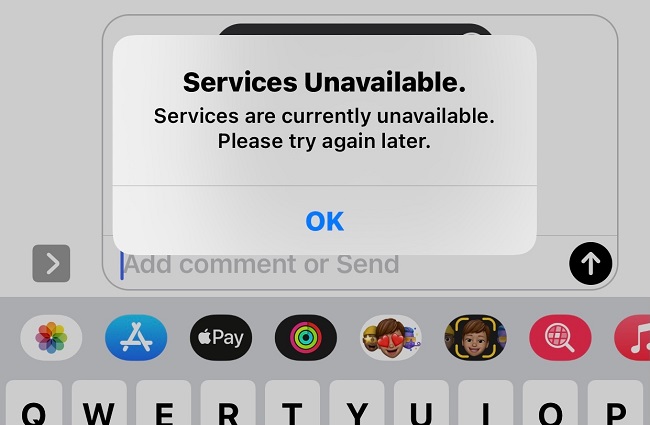
Understanding the Error Apple Pay Services are Currently Unavailable
The “Apple Pay Services are Currently Unavailable” error message usually appears when users attempt to add a card to Apple Pay. It prevents the card from being added and, subsequently, used for transactions.
This error can cause considerable inconvenience, especially if you rely on Apple Pay for most transactions.
Causes of the Apple Pay Services are Currently Unavailable Error
Server Issues: One of the main causes of this error is issues with Apple’s servers. If Apple’s servers are down or undergoing maintenance, users might encounter this error.
Network Connectivity: An unstable internet connection on your device might prevent communication with Apple’s servers, causing this error.
Software Glitches: Bugs or glitches in the iOS software can sometimes result in this error.
Solutions to the Apple Pay Services are Currently Unavailable Error
Follow these solutions carefully to fix the error:
Solution 1: Check Apple’s System Status
Step 1: Visit the Apple System Status page at www.apple.com/support/systemstatus/.
Step 1: Check the status of Apple Pay. If there’s an issue, wait until Apple resolves it and then try again.
Solution 2: Verify Network Connectivity
Step 1: Ensure you’re connected to a stable WiFi or cellular network.
Step 2: Try switching between WiFi and cellular data, or connecting to a different WiFi network.
Solution 3: Update Your Device’s Software
Step 1: Go to ‘Settings’ > ‘General’ > ‘Software Update’.
Step 2: If an update is available, tap ‘Download and Install’.
Solution 4: Restart Your Device
Step 1: Restart your iPhone or iPad.
Step 2: Try adding your card to Apple Pay again.
Solution 5: Contact Your Bank
If the issue persists, contact your card’s issuing bank. There might be an issue with the card you’re attempting to add.
Conclusion
While the “Apple Pay Services are Currently Unavailable” error can be a temporary inconvenience, the solutions above should help you troubleshoot and resolve the issue efficiently.
Remember to keep your device’s software up-to-date and ensure a stable internet connection for the smooth functioning of services like Apple Pay.
Frequently Asked Questions
Check out these frequently asked questions about this error:
1. Why do I see the “Apple Pay Services are Currently Unavailable” error when adding a new card?
This error often appears due to server issues with Apple, unstable network connectivity, or glitches in the iOS software. Following the steps in the guide can help identify and resolve the issue.
2. How can I check if the issue is on Apple’s side?
You can visit the Apple System Status page to check the status of Apple Pay. If there’s a problem reported, you’ll have to wait until Apple resolves it.
3. Will updating my device’s software help resolve Apple Pay issues?
Yes, updating your device’s software can potentially fix any bugs or glitches causing the error.
4. What should I do if I’ve tried all the steps, but the issue persists?
If the issue continues, it might be a problem with the card you’re trying to add. Consider reaching out to your card’s issuing bank for assistance.
5. Can an unstable internet connection lead to Apple Pay errors?
Yes, a weak or unstable internet connection can prevent your device from communicating with Apple’s servers, leading to errors like “Apple Pay Services are Currently Unavailable.” It’s advisable to ensure a stable connection when using Apple Pay.


