Encountering the “Additional Authentication Needed” error on your Xbox can be frustrating, especially when it prevents you from accessing your games and online features.
This error message typically indicates that additional authentication is required to verify your account or make certain changes.
In this comprehensive guide, we’ll explore the causes behind the “Additional Authentication Needed” error on Xbox and provide step-by-step solutions to help you resolve it. Get ready to troubleshoot and regain full access to your Xbox experience.
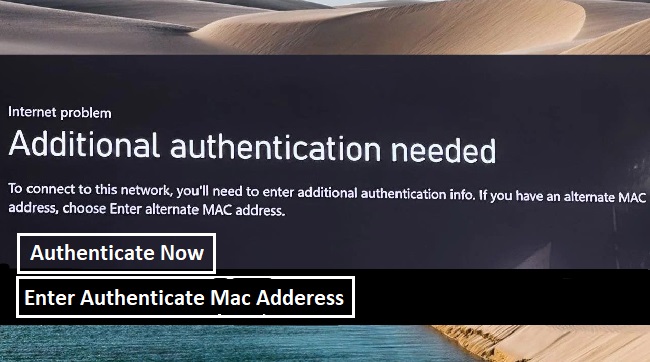
Description of the “Additional Authentication Needed Xbox” Error
The “Additional Authentication Needed” error occurs when your Xbox requires additional verification or authentication before granting access to specific features, such as signing in, making purchases, or changing account settings.
This added security measure helps protect your account from unauthorized access and ensures a safe gaming environment.
Causes of the “Additional Authentication Needed Xbox” Error
Understanding the underlying causes of the “Additional Authentication Needed” error can help you identify and address the issue effectively. Some common causes include:
Account Security Measures: Xbox implements additional authentication requirements to ensure the security of your account and protect your personal information.
Unrecognized Device: If you’re signing in from a new or unrecognized device, Xbox may prompt for additional authentication to verify your identity and prevent unauthorized access.
Account Changes: Certain account changes, such as updating your password or email address, may trigger the “Additional Authentication Needed” error to ensure the changes are legitimate.
Suspicious Activity: If Xbox detects suspicious activity on your account, it may require additional authentication to verify your identity and protect against unauthorized actions.
Step-by-Step Solutions to Fix the “Additional Authentication Needed Xbox” Error
Follow these detailed solutions to troubleshoot and fix the “Additional Authentication Needed” error on Xbox:
Solution 1: Check Your Email or Phone for Verification Codes
Step 1: If prompted, check your email or phone associated with your Xbox account for any verification codes or prompts.
Step 2: Enter the verification code accurately on the Xbox console or Xbox website to complete the additional authentication process.
Solution 2: Verify Your Identity with Security Information
Step 1: If requested, provide the necessary security information associated with your Xbox account, such as security questions or backup email addresses.
Step 2: Follow the on-screen prompts to verify your identity and complete the additional authentication process.
Solution 3: Enable Two-Factor Authentication
Step 1: Consider enabling Two-Factor Authentication (2FA) for your Xbox account. This adds an extra layer of security and helps prevent unauthorized access.
Step 2: Set up 2FA by following the instructions provided by Xbox, such as linking your phone number or using an authenticator app.
Solution 4: Review Recent Account Activity
Step 1: Sign in to your Xbox account on a trusted device or the Xbox website.
Step 2: Review recent account activity and check for any unrecognized sign-in attempts or suspicious actions.
Step 3: If you notice any suspicious activity, take appropriate steps to secure your account, such as changing your password or contacting Xbox Support.
Conclusion
Encountering the “Additional Authentication Needed” error on Xbox can be a security measure that ensures the safety of your account. By following the step-by-step solutions provided in this guide, you can effectively troubleshoot and resolve the error.
Whether it’s checking your email or phone for verification codes, verifying your identity with security information, enabling Two-Factor Authentication, or reviewing recent account activity, these solutions will help you regain full access to your Xbox experience.
Embrace a secure and uninterrupted gaming experience on Xbox by addressing the “Additional Authentication Needed” error with confidence.


