You might experience situations where your Xbox One turns on by itself, which can be puzzling and annoying.
But worry not, because we have created this in-depth guide to help you understand the causes of this unusual behavior and how to fix it.
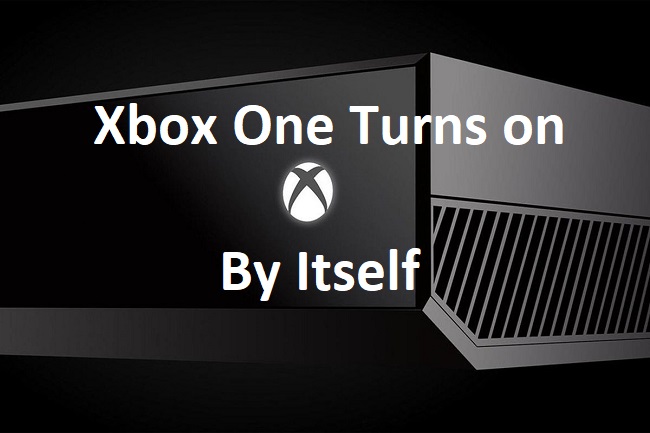
Causes of When Your Xbox One Turns On By Itself
Several factors can contribute to the Xbox One turning on by itself. Here are some of the most common:
External Interference: Other devices, especially those with infrared (IR) sensors like TV remotes, can unintentionally turn on your Xbox One.
Power Surge or Fluctuation: Sudden increases or decreases in your home’s electrical power can trigger your console to power on.
Software Glitches: Sometimes, software bugs or updates can cause the Xbox One to turn on automatically.
Faulty Power Supply or Cable: A problem with the power supply unit or the cable connecting the power supply to the console might cause your Xbox One to turn on randomly.
Solutions to Fix When Your Xbox One Turns On By Itself
If your Xbox One console powers up by itself, here are several step-by-step solutions you can try:
Solution 1: Disconnect and Reconnect Power Cable
Step 1: Turn off your Xbox One completely.
Step 2: Disconnect the power cable from the console and the wall outlet.
Step 3: Wait for about 10 minutes.
Step 4: Reconnect the power cable to your Xbox One and the wall socket.
Step 5: Turn on your console and check if the issue persists.
Solution 2: Check for External Interference
Step 1: Look for other devices in your room that may interfere with your Xbox One, such as TV remotes or other gaming consoles.
Step 2: Either turn off these devices or move your Xbox One to another location.
Step 3: Monitor your Xbox One to see if the problem persists.
Solution 3: Hard Reset
Step 1: Hold down the power button on the front of your Xbox One console until it completely powers down, then unplug the power cable.
Step 2: Wait for about 10 minutes.
Step 3: Plug the power cable back in and restart the Xbox One.
Solution 4: Change Power Modes
Step 1: Open the Settings menu on your Xbox One.
Step 2: Select “Power & startup,” then “Power mode.”
Step 3: Change the setting from “Instant-on” to “Energy-saving.”
Step 4: Turn off your Xbox One and check to see if the problem is resolved.
Solution 5: Check for Console Updates
Step 1: Go to the “System” section in the Settings menu.
Step 2: Click on “Updates & downloads.”
Step 3: Install any available system updates and restart your console.
If none of the above solutions work, consider reaching out to the Xbox support team or get your console checked by a professional to diagnose potential hardware issues.
Conclusion
Even though your Xbox One turning on by itself can be quite baffling and inconvenient, it’s usually not an indicator of a major problem. The issue can typically be resolved by following the simple steps outlined in this article.
We recommend trying the solutions one by one until you find the one that works for you. In case of persistent issues, do not hesitate to seek professional assistance.
Remember, maintaining regular updates of your console software and managing its power settings properly can go a long way in preventing such occurrences. Happy gaming!


